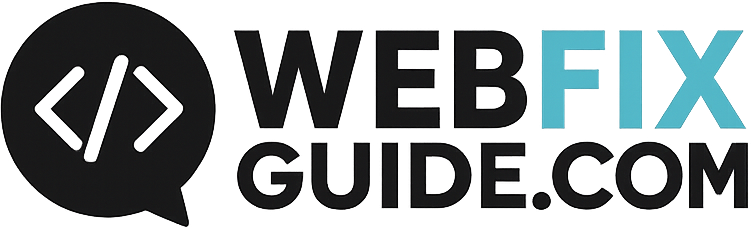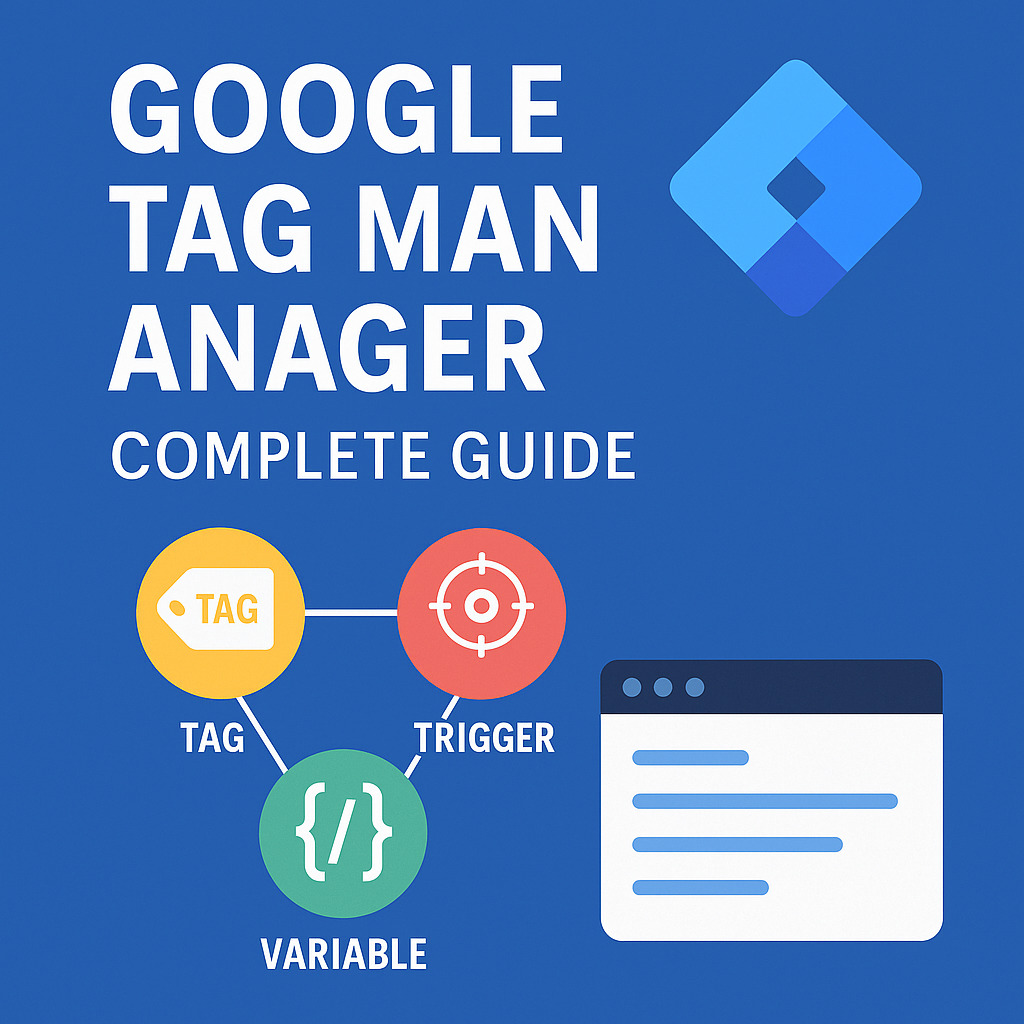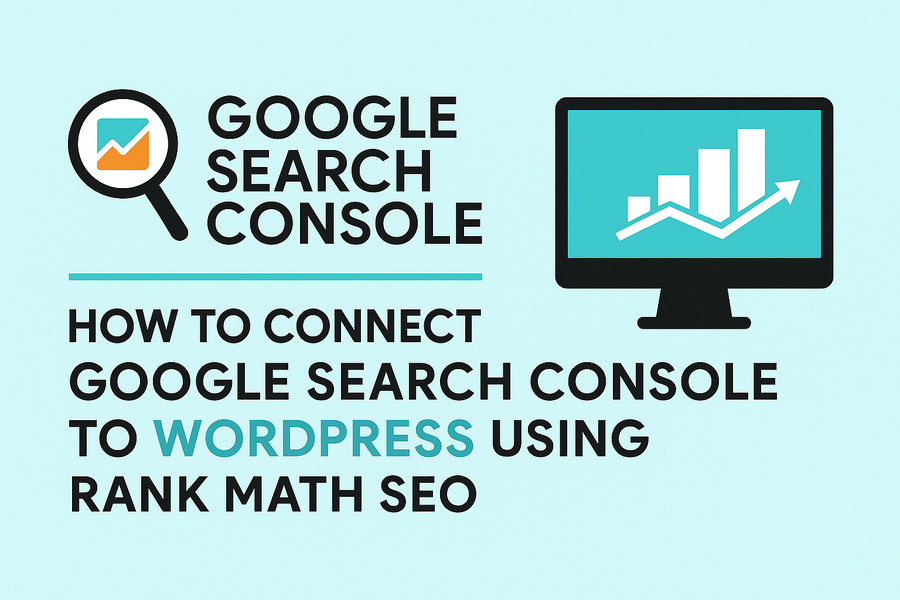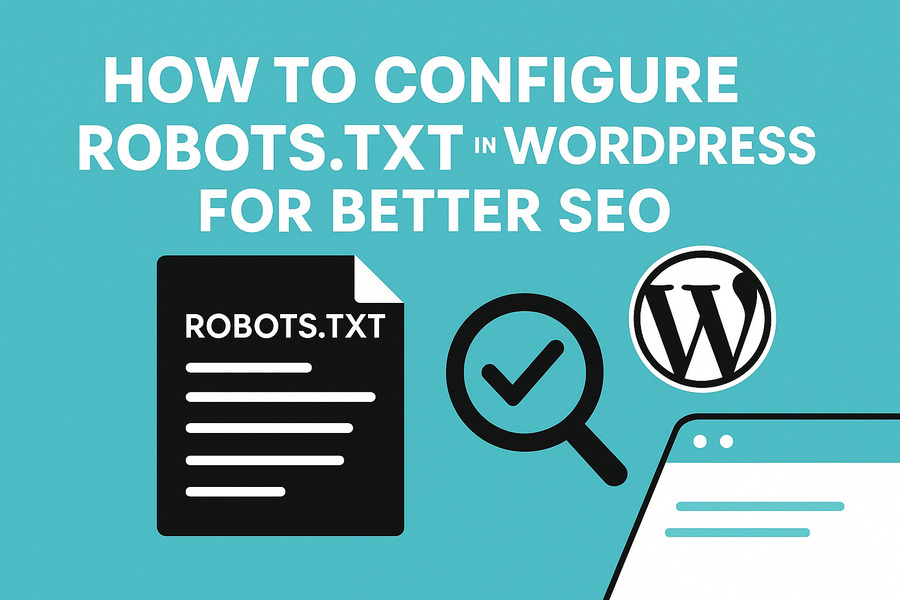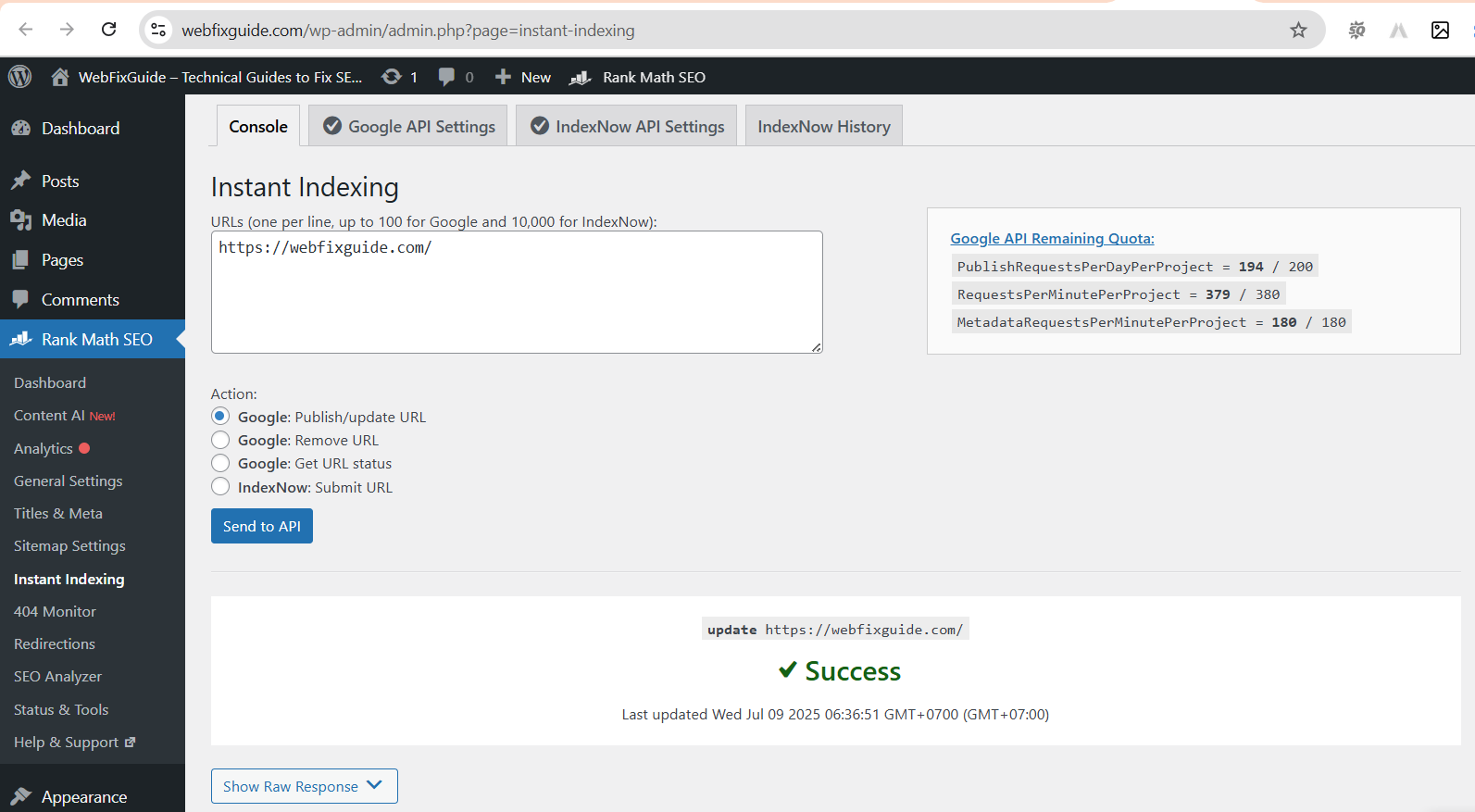Comprehensive Guide to Hosting Storage: Choosing the Right Drive (HDD, SSD, NVMe, and More) for Your WordPress Website
When choosing a hosting plan for your WordPress site, one of the most critical yet overlooked factors is the type of storage drive your host uses. The speed, reliability, scalability, and cost of your hosting are all influenced by this choice. This article breaks down all major types of hosting storage—including HDD, SSD, NVMe, M.2, U.2, and Intel Optane—and helps you decide which one is best for your website.
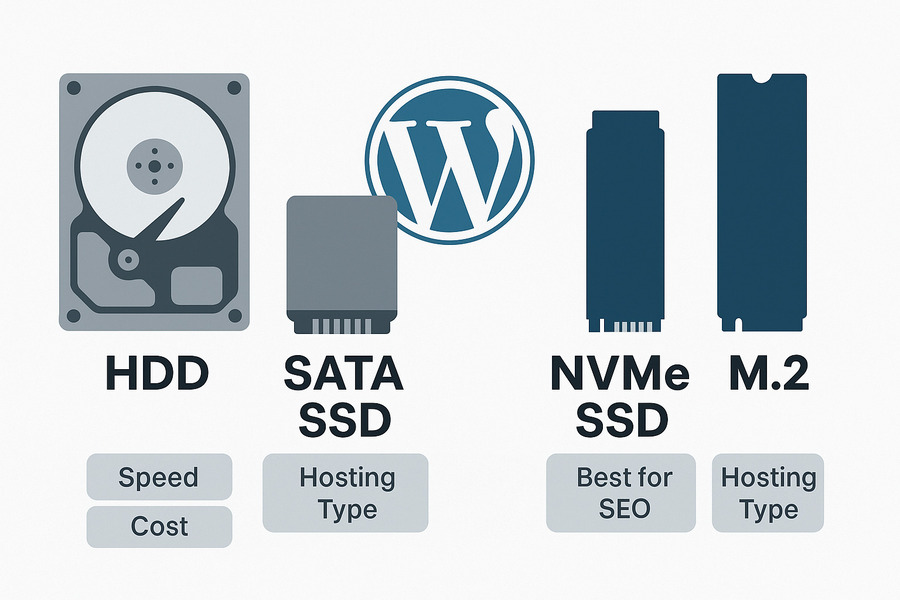
Understanding Why Hosting Storage Matters for Website Speed, SEO, and User Experience
Your website’s performance heavily depends on how quickly your server can retrieve and serve data. The type of hard drive used in your hosting server affects:
- Page load speed (Core Web Vitals)
- Google search rankings (SEO)
- User bounce rate and conversions
- Backup/restore performance
Choosing the wrong type of drive can result in slow page loads, lost rankings, or wasted money on overkill hardware. Let’s explore each drive type in detail.
HDD (Hard Disk Drive) – Cheap but Outdated Option Mostly for Archival or Budget Hosting
- Speed: Slow (50–150 MB/s)
- Cost: Very low
- Upgrade Options: Limited
When Should You Choose HDD Hosting?
Use HDD hosting only if you run a personal blog, static site, or have very low traffic. HDDs use mechanical spinning platters and are prone to failure under high I/O demand. They are mostly found in very low-cost shared hosting plans.
Warning: Avoid HDD-based hosting for dynamic CMS like WordPress—it slows down database queries, backend admin load times, and media delivery.
SATA SSD (Solid State Drive) – The Minimum Standard for Hosting in 2025
- Speed: Medium (500–600 MB/s)
- Cost: Affordable
- Upgrade Options: Available in most shared and VPS plans
Best For:
- Small business WordPress websites
- WooCommerce with moderate traffic
- Shared or managed WordPress hosting
SSD-based hosting uses flash memory for much faster data access compared to HDD. SATA SSDs are the entry-level version of solid-state storage and are commonly used in budget VPS or mid-range shared hosting.
NVMe SSD – Ultra-Fast Storage Ideal for High-Traffic WordPress and E-commerce Sites
- Speed: Very fast (2000–7500 MB/s)
- Cost: Higher than SATA SSD, but dropping
- Upgrade Options: Common in premium VPS, cloud, and managed WordPress plans
Why NVMe is Worth It:
- Extremely fast I/O operations for WordPress caching and database queries
- Crucial for sites with lots of media or real-time functionality
- Helps pass Core Web Vitals and reduce LCP (Largest Contentful Paint)
Note: NVMe drives use PCIe interface and are not available in all hosting environments. Check specifications before buying.
M.2 and U.2 Form Factors – Technical Details that Matter for Upgradability
- M.2: Compact form factor, commonly used for NVMe SSDs
- U.2: Enterprise-level connector for scalable NVMe use in data centers
These don’t necessarily affect your performance directly, but hosting providers mentioning these indicate higher-tier infrastructure.
Intel Optane – Niche Storage Technology for Enterprise Use Cases
- Speed: High, with ultra-low latency
- Cost: Very high
- Use Case: High-end enterprise hosting or hybrid caching
Not commonly found in consumer hosting. Useful in high-speed caching or mission-critical database hosting.
Quick Comparison Table of Hosting Drive Types
| Drive Type | Speed | Cost | Best For |
|---|---|---|---|
| HDD | 50–150 MB/s | Very low | Static pages, archival storage |
| SATA SSD | 500–600 MB/s | Affordable | Small WordPress sites |
| NVMe SSD | 2000–7500 MB/s | Higher | High-performance WordPress/eCom |
| Optane | High/Low Latency | Very high | Enterprise-level caching |
Hosting Providers by Storage Type – Who Offers What and At What Price?
Bluehost – Beginner-Friendly WordPress Hosting with SSD
- Storage Type: SATA SSD
- Best Plan: Shared or Managed WordPress
- Pricing: From $2.95/month
- Use Case: Ideal for bloggers, small businesses, or entry-level WooCommerce
Reliable.net – Enterprise Infrastructure with Custom SSD/NVMe Options
- Storage Type: SATA SSD and NVMe available
- Best Plan: Dedicated servers and private cloud
- Pricing: From $50/month+
- Use Case: Resource-heavy apps, enterprise WordPress hosting
Hostinger – Affordable Hosting with SSD on All Plans
- Storage Type: SATA SSD
- Best Plan: Shared and Cloud Hosting
- Pricing: From $1.99/month
- Use Case: Beginners and budget WordPress sites
A2 Hosting – High-Speed Hosting with NVMe on Turbo Plans
- Storage Type: NVMe SSD
- Best Plan: Turbo Shared or Managed VPS
- Pricing: From $6.99/month
- Use Case: Speed-optimized WordPress and WooCommerce
Kinsta – Premium Managed WordPress with Google Cloud NVMe
- Storage Type: NVMe (via Google Cloud infrastructure)
- Best Plan: All-inclusive managed WordPress
- Pricing: From $30/month
- Use Case: Business websites needing top-tier performance
WPX Hosting – SSD-Only Hosting with Strong CDN Focus
- Storage Type: SATA SSD
- Best Plan: Managed WordPress
- Pricing: From $20.83/month
- Use Case: Fast-loading content sites with global traffic
Final Recommendations: How to Choose the Right Hosting Storage for Your Needs
- Choose SATA SSD at minimum—avoid HDD at all costs for WordPress
- Go for NVMe SSD if speed and performance are priorities (especially for WooCommerce, real-time apps)
- Avoid overpaying for storage tech you won’t use (e.g., Optane for blogs)
- Review your host’s actual hardware specs before purchase
If your web host doesn’t mention what kind of drive they use—ask them. Drive type directly affects your Core Web Vitals, SEO, and site reputation.