How to Fix Cumulative Layout Shift in Core Web Vitals
Cumulative Layout Shift (CLS) is one of the key Core Web Vitals metrics introduced by Google. It measures how much visible content shifts on a page while it’s loading. If you’ve ever tried to click a button and it suddenly moved — that’s CLS. A high CLS score can frustrate users, reduce conversions, and hurt SEO performance.
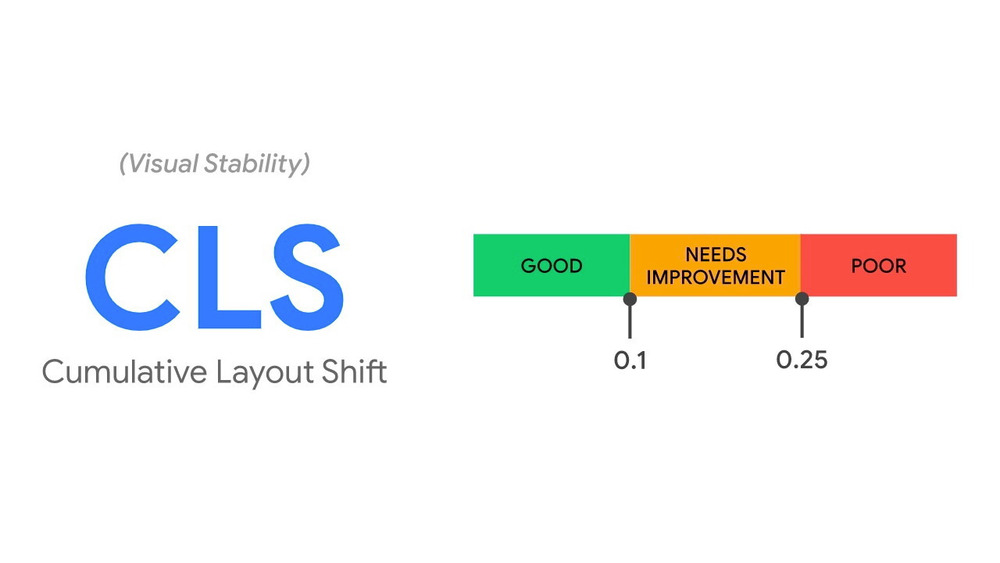
In this guide, you’ll learn what CLS is, how it affects your site’s SEO and UX, what causes it, and how to fix cumulative layout shift on platforms like WordPress, Shopify, and custom-built sites.
What is Cumulative Layout Shift (CLS)?
Cumulative Layout Shift CLS Explained
CLS is a metric that quantifies unexpected layout shifts of web elements while a page is loading. These shifts usually happen when visible elements move without user interaction — typically caused by images, fonts, ads, or injected content loading asynchronously.
The CLS score is calculated based on impact fraction (how much of the viewport changed) and distance fraction (how far the elements moved). A good CLS score should be less than 0.1.
Layout Shift in Core Web Vitals
CLS is one of three Core Web Vitals alongside Largest Contentful Paint (LCP) and Interaction to Next Paint (INP, formerly FID). Google considers these metrics essential for measuring real-world page experience. CLS specifically targets visual stability, which is critical for user trust and engagement.
Why CLS Matters for SEO and UX?
Cumulative Layout Shift and SEO Ranking
Google has integrated Core Web Vitals, including CLS, into its ranking algorithm. A poor CLS score signals bad user experience, which can lead to lower rankings on search results, especially on mobile. Websites with better CLS performance tend to retain users longer and convert better.
CLS Issue in Google Search Console
In Google Search Console, you can find CLS data under the Page Experience or Core Web Vitals report. If you see URLs marked as “Needs improvement” or “Poor” due to CLS, those pages are experiencing layout instability — and need immediate attention.
What Causes Cumulative Layout Shift?
Font Loading and Cumulative Layout Shift
Web fonts can cause layout shift if fallback fonts are used during loading. When the actual font loads, text re-renders, causing shifts. This is known as FOIT (Flash of Invisible Text) or FOUT (Flash of Unstyled Text).
Prevent Layout Shift from Images
Images without explicit width and height attributes can cause containers to resize when the image loads. Always define image dimensions or use CSS aspect-ratio to maintain layout stability.
Ads, iFrames, Embeds Without Dimensions
Ads and embeds that load asynchronously can inject content dynamically, pushing down visible content. This is especially problematic in news or blog sites using programmatic ads.
Layout Instability from Dynamic Content
Content added via JavaScript after the page starts loading — such as banners, toolbars, or reviews — can shift layout significantly unless space is reserved ahead of time.
How to Measure and Test CLS?
Cumulative Layout Shift Test Tools
Use tools like:
- Google Lighthouse (in Chrome DevTools)
- Web Vitals Extension
- WebPageTest
- Chrome UX Report (CrUX)
These help you identify which elements are shifting and how they impact the score.
Cumulative Layout Shift PageSpeed Insights
PageSpeed Insights shows both Field Data and Lab Data for CLS. It highlights layout shifts and gives optimization tips like setting image dimensions or preloading fonts.
Check Cumulative Layout Shift Score Accurately
CLS scores from Field Data (real user metrics) are more reliable than Lab Data. Use CrUX or GSC for long-term tracking, and Lighthouse for quick checks during development.
How to Improve and Fix CLS Effectively
How to Improve Cumulative Layout Shift
Best practices include:
- Always define size for media elements.
- Preload web fonts with rel=”preload” and use font-display: swap.
- Avoid inserting DOM elements above existing content dynamically.
- Use aspect-ratio or placeholders for asynchronous content.
Optimize Cumulative Layout Shift with CSS and JS
CSS layout techniques like Flexbox or Grid help maintain consistent spacing. For JS-injected content, reserve space ahead of time using min-height, padding, or skeleton screens.
How to Fix Layout Instability
Avoid transitions or animations that affect layout (e.g., height changes). Use transform instead of top/left to animate elements without triggering layout recalculations.
Eliminate Layout Shift on Page Load
Ensure that key elements like headers, logos, and hero images are stable from the beginning. Lazy-loaded content should have fixed container dimensions or loading placeholders.
Fix CLS on Popular Platforms
Fix Cumulative Layout Shift in Shopify
- Set fixed dimensions for product images, banners, and sliders.
- Use themes that support CLS-friendly features.
- Optimize third-party apps that inject content after load.
Reduce Cumulative Layout Shift WordPress
- Use plugins like WP Rocket or Perfmatters to preload fonts and optimize lazy loading.
- Avoid content injection from plugins (e.g., popups, reviews) without layout reservation.
- Always specify image dimensions in Gutenberg or classic editor.
Fix Layout Shift in eCommerce Websites
- Product listings, price elements, and add-to-cart buttons should not move after page load.
- Optimize image carousels and modal components with fixed containers.
Troubleshooting and Ongoing Monitoring
Cumulative Layout Shift Troubleshooting
Use DevTools Performance panel → “Experience” tab to identify which elements cause layout shifts. Look for layout shift markers and track them to source HTML/CSS/JS.
Improve CLS for Better User Experience
Reducing CLS not only helps SEO but also reduces bounce rate and builds user trust. Especially on mobile, minimizing layout shift improves engagement and conversions.
Cumulative Layout Shift Mobile Performance
On mobile devices, slower connections and smaller viewports make layout shifts more disruptive. Use responsive design techniques, and test frequently on different screen sizes.
FAQ about Cumulative Layout Shift (CLS)
What is a good CLS score?
A good CLS score is less than 0.1. Scores between 0.1 and 0.25 need improvement, and anything above 0.25 is considered poor.
What causes high cumulative layout shift?
Common causes include images without dimensions, asynchronously loaded web fonts, ads or embeds without reserved space, and dynamically injected content.
How can I test my CLS score?
You can test CLS using tools like PageSpeed Insights, Lighthouse, WebPageTest, or the Web Vitals Chrome extension. Google Search Console also shows CLS data from real users.
How do I fix CLS in WordPress?
To fix CLS in WordPress:
Set width/height for images.
Preload fonts and use font-display: swap.
Use optimization plugins like WP Rocket or Perfmatters.
Avoid layout-shifting popups or dynamic elements.
How do I fix CLS in Shopify?
To fix CLS in Shopify:
Use themes with optimized image handling.
Set static dimensions for images, banners, and sliders.
Limit third-party scripts that inject content on load.
Is CLS important for SEO?
Yes. CLS is part of Google’s Core Web Vitals, which are ranking signals. A high CLS can hurt your search performance and reduce user engagement.
Does font loading affect CLS?
Yes. If web fonts aren’t loaded efficiently, they can cause layout reflow when the text re-renders. Use font-display: swap and preload fonts to avoid this.
Why is CLS worse on mobile?
Mobile devices have smaller screens and slower connections, making them more vulnerable to layout shifts. Always test and optimize for mobile.
Can CLS be fixed without coding?
In some cases, yes. Using site builders or optimization plugins, you can reduce CLS without coding. However, complex sites often require CSS and JS adjustments.
How often should I monitor CLS?
You should monitor CLS continuously using Google Search Console and PageSpeed Insights, especially after design changes or plugin updates.
Conclusion
Cumulative Layout Shift is a crucial factor in both user experience and SEO. By understanding its causes and applying structured fixes — from images to fonts to dynamic content — you can significantly improve your website’s performance and ranking. Always measure, monitor, and iterate using real user data to keep CLS under control.