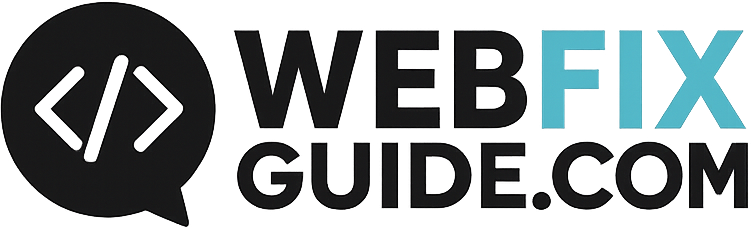Top Free Tools Every Website Owner Should Use for SEO, Speed, Security & Performance
Managing a modern website requires more than publishing content — it demands performance, optimization, and constant error fixing. In this expert guide, we’ve compiled the best free SEO tools for website owners to manage and grow their online presence effectively.
Whether you’re a beginner or a technical SEO professional, these tools cover everything you need:
- Technical SEO tools to diagnose crawl issues, broken links, and structured data errors
- Free SEO audit tools to evaluate on-page and off-page performance
- Google tools for webmasters to monitor traffic, indexing, and site health
- Core Web Vitals checkers and site performance optimization tools to improve page speed and user experience
- WordPress-specific tools to fix SEO errors, enhance meta tags, and improve schema markup
- And much more.
Use this list to build a high-performing, search-friendly, and error-free website with confidence — no budget required.

Google Search Console
🔗 https://search.google.com/search-console/
Google Search Console is a must-have for every website owner. It provides critical insights into how your site is performing in Google Search. Key features include keyword ranking reports, crawl/index status, sitemap submission, mobile usability checks, and URL inspection. You can identify which pages are indexed, which aren’t, and fix errors that prevent optimal crawling. It’s also the best way to detect manual penalties and Core Web Vitals issues.
Google Analytics 4 (GA4)
🔗 https://analytics.google.com/
GA4 helps you understand how users interact with your website. You’ll get real-time user tracking, traffic sources, bounce rates, engagement metrics, and conversion flows. Unlike the old Universal Analytics, GA4 is event-based and gives deeper insights into user behavior across devices. Essential for measuring ROI and adjusting content strategy.
Google PageSpeed Insights
🔗 https://pagespeed.web.dev/
PageSpeed Insights measures the loading speed and overall performance of your web pages, both on mobile and desktop. It scores your site based on Core Web Vitals: LCP, FID, and CLS. You also get practical suggestions on how to improve speed, such as image optimization, minifying CSS/JS, lazy loading, or reducing server response time.
Google Tag Manager
🔗 https://tagmanager.google.com/
Google Tag Manager simplifies how you add tracking codes to your website without modifying the actual code. With GTM, you can manage Google Analytics, Ad conversions, Hotjar, or Facebook Pixel from one dashboard. It supports triggers, variables, and templates—perfect for marketers and developers managing events and A/B testing.
Google Mobile-Friendly Test
🔗 https://search.google.com/test/mobile-friendly
This quick tool helps ensure that your pages are mobile-optimized—a major ranking factor. It identifies problems with viewport scaling, text size, tap targets, and mobile rendering. Great for catching responsive layout issues that hurt UX and SEO on mobile.
Google Rich Results Test
🔗 https://search.google.com/test/rich-results
Use this tool to test your page’s structured data (JSON-LD, Microdata, RDFa). It checks whether your schema markup qualifies for enhanced search listings like review stars, recipe cards, product info, and FAQs. Essential for improving click-through rates and SEO visibility in SERPs.
Ahrefs Webmaster Tools
🔗 https://ahrefs.com/webmaster-tools
A free version of the premium Ahrefs SEO suite. You can audit your website for over 100+ technical issues, check backlink profiles, view organic keyword rankings, and monitor SEO health. It’s especially useful for identifying broken links, toxic backlinks, or content gaps.
Ubersuggest by Neil Patel
🔗 https://neilpatel.com/ubersuggest/
Ubersuggest provides a solid blend of keyword research, SEO auditing, content ideas, and competitive insights. It offers domain analysis, backlink tracking, keyword difficulty scoring, and rank tracking. Great for beginners or small businesses starting with SEO.
Merkle Schema Markup Generator
🔗 https://technicalseo.com/tools/schema-markup-generator/
This generator allows you to build structured data for common types like LocalBusiness, Product, Article, Organization, Person, and Event. You can copy/paste the JSON-LD code into your website or use it with plugins like Rank Math or Schema Pro. Supports nested entities too.
SSL Checker (by SSL Shopper)
🔗 https://www.sslshopper.com/ssl-checker.html
Verify your SSL certificate installation quickly. This tool checks certificate validity, expiration date, root certificate trust, and whether your domain is redirecting properly to HTTPS. Important for both SEO and site security.
HTTP Status / Redirect Checker
🔗 https://httpstatus.io/
Useful for technical SEO and website migrations, this tool checks your site’s redirect paths, HTTP headers, and status codes (301, 302, 404, 503). You can audit chains, loops, and improper canonical setups—common issues that hurt SEO.
GTmetrix
🔗 https://gtmetrix.com/
GTmetrix runs a full audit on page performance using Lighthouse and legacy PageSpeed/YSlow data. It provides a waterfall chart to show loading time per element, TTFB, and image bottlenecks. It even allows you to simulate page speed from different locations and browsers.
TinyPNG
🔗 https://tinypng.com/
TinyPNG compresses PNG and JPG files effectively while maintaining visual quality. Smaller images mean faster load times, better Core Web Vitals scores, and less bandwidth usage. You can bulk upload images or use the WordPress plugin for automatic optimization.
WP Theme Detector
🔗 https://www.wpthemedetector.com/
Find out which theme and plugins a WordPress site is using. Ideal for competitive research or inspiration for design and functionality. It also shows theme authors, frameworks, and SEO tools used.
BuiltWith
🔗 https://builtwith.com/
BuiltWith reveals the entire tech stack behind any website, including CMS, ecommerce platform, server software, analytics, ad tools, and CDN. Use it for competitor research or to audit your own site’s complexity and dependencies.
Google Keyword Planner
🔗 https://ads.google.com/home/tools/keyword-planner/
This Google Ads tool provides reliable keyword search volumes, CPC estimates, and competition levels. You can build keyword lists for SEO, PPC, or content planning. Especially useful when paired with GA4 and Search Console.
SERPsim
🔗 https://serpsim.com/
See how your meta title and description will appear in Google’s search results. It shows truncation in pixels, not just characters. Optimize your snippets for CTR and keyword targeting.
Google Safe Browsing Check
🔗 https://transparencyreport.google.com/safe-browsing/search
Check if your site is flagged for malware, phishing, or deceptive content. Avoid penalties, security warnings, and deindexing. Essential during security incidents or reputation audits.
Check My Links (Chrome Extension)
🔗 https://chrome.google.com/webstore/detail/check-my-links/ojkcdipcgfaekbeaelaapakgnjflfglf
A fast and simple Chrome extension to find broken links on any page. Great for content audits, link building outreach, and maintaining a healthy internal linking structure.