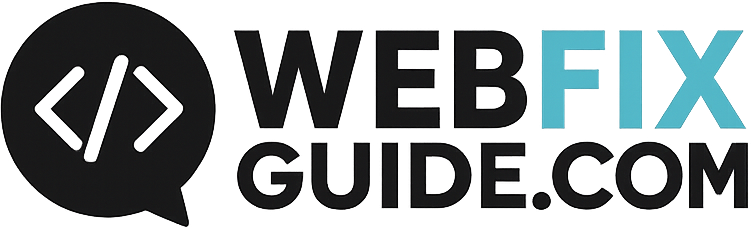Technical Fixes
Technical Fixes: Solve the Issues Behind Broken Websites
Every website breaks at some point. Whether it’s a layout glitch after a theme update, a sudden drop in Google rankings due to crawling issues, or a broken script ruining the user experience — these aren’t just bugs, they’re barriers to growth.
The Technical Fixes section of WebFixGuide.com is created to help developers, marketers, and site owners identify, understand, and fix the hidden technical issues that prevent a website from performing at its best — especially when working within the Google ecosystem.
Why Technical Fixes Matter
Most website owners are familiar with content and design. But what happens when:
- Google Search Console reports indexing errors you don’t understand?
- Pages suddenly load slower without changing a thing?
- Structured data breaks and rich results disappear?
- A caching plugin conflicts with Ads or Analytics scripts?
- You migrate hosting or domains — and lose traffic?
These aren’t surface-level problems. They’re technical bottlenecks that cost you SEO, Ads approval, speed, or even site stability. This category exists to help fix them — fast and correctly.
What You’ll Find in This Category
We don’t just list solutions. We break them down step by step, with context and testing.
Topics include:
- WordPress error resolution (themes, plugins, PHP conflicts)
- Google Search Console errors: Crawl anomalies, indexing issues, coverage warnings
- Core Web Vitals breakdowns and performance optimization
- SSL, redirect, and canonical tag misconfigurations
- Fixing plugin conflicts with Google Analytics, GTM, and AdSense
- Technical cleanup post-migration (domain change, HTTPS switch, etc.)
Written for Real-World Problems
Whether you’re a solo site owner or a dev managing dozens of installs, our guides are:
- Rooted in real case studies and diagnostic processes
- Focused on causes, not just symptoms
- Updated to reflect how Google crawls, evaluates, and ranks modern websites
- Independent from plugin authors or service providers — no hidden agenda
The Goal: Fix Your Site. Improve Everything Else.
We believe fixing technical issues is not just about making errors go away.
It’s about unlocking performance, improving SEO, reducing ad rejections, and making your site feel fast and reliable — to humans and crawlers alike.
If your site is underperforming and you can’t figure out why, this is the section for you.