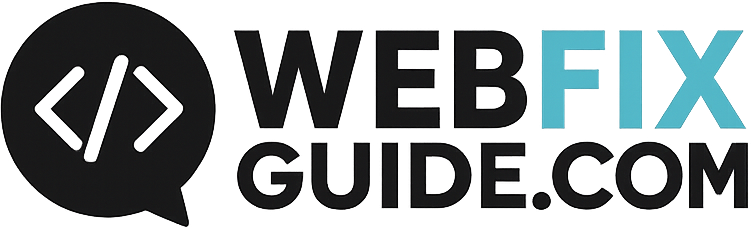WordPress Fixes
WordPress Fixes: Real Solutions for a Better, Faster, Google-Ready Site
WordPress powers over 40% of the web — but that doesn’t mean it always runs smoothly.
From plugin conflicts and update crashes to slow load times and indexing problems, WordPress issues can appear anywhere: after a migration, during theme customization, or simply from using the wrong optimization stack.
That’s why the WordPress Fixes section of WebFixGuide.com exists — to help you identify, understand, and fix the most common (and frustrating) problems WordPress users face, especially when your goal is technical SEO, speed, and Ads compatibility.
Why This Category Matters
Too often, WordPress troubleshooting advice falls into two camps:
- “Just install another plugin” (which may worsen the problem)
- Or highly technical documentation with no context or real-life guidance
This category is different. We focus on clean, explainable, and reliable fixes — designed for developers, digital marketers, and DIY site owners who want their WordPress websites to be:
- Fast
- SEO-ready
- Compatible with Google tools (Search Console, Ads, Analytics)
- Stable during updates, scaling, and traffic spikes
What You’ll Learn
This section goes beyond surface-level tweaks. We explain why something breaks, how to diagnose it, and what to fix without guesswork.
Topics include:
- Fixing WordPress speed issues (Core Web Vitals, TTFB, asset bloat)
- Dealing with theme/plugin conflicts that break layout or cause fatal errors
- Resolving indexing or crawling issues in Google Search Console
- Setting up canonical URLs, redirects, and robots.txt properly
- Optimizing for Google Ads approval (JS errors, CLS shifts, policy violations)
- Cleaning up broken shortcodes, duplicated content, or leftover plugin code
- Handling HTTPS migrations, www/non-www conflicts, or domain moves
Who It’s For
Whether you’re running a personal blog, managing client sites, or building an SEO-first WordPress stack, this section is for you.
It’s written for:
- WordPress developers
- SEO professionals and web analysts
- Site owners tired of slow or broken installs
- Anyone who wants to learn how WordPress works under the hood
Our Promise
We don’t recommend tools unless they actually solve the problem.
We don’t upsell services — because we don’t offer any.
We don’t generalize — each article is based on real-world scenarios we’ve debugged, tested, or fixed.
At WebFixGuide, WordPress Fixes means:
- Technical clarity
- No fluff
- No shortcuts that break later